Internet in Nigeria can be very annoying. One minute the network is fast, the next minute it is crawling like a snail because rain fell or NEPA took the light. We have all been there. You buy data, but you cannot use it.
Then Elon Musk brought Starlink. They say it comes from space. They say it is faster than fiber. But is this true?
Is it really worth your hard-earned money?
Many people are rushing to buy it, but they are making big mistakes. Some people in Lagos and Abuja paid for it, but they cannot even use it well. Don't be like them.
I have looked at all the papers, price lists, and reports from 2025 to give you the whole truth. This guide will tell you the real price, the true speed, and the secrets to setting it up so you don't waste your money.
What is Starlink?
Starlink is not like MTN, Airtel, or Glo. Those ones use masts and cables on the ground. Starlink uses satellites. These are machines flying in the sky above the earth.
Because the internet comes from the sky, it can reach you anywhere. It does not matter if you live in a big house in Lekki or a small village in Benue. As long as your device can see the sky, you can have internet.
Starlink Price in Nigeria (November 2025)
This is the part everybody wants to know. Is it expensive? Yes, it is not cheap. The price goes up and down because of the Dollar and the Naira exchange rate.
Here is the breakdown of what you will pay:
1. The Hardware (The Kit)
You must buy the equipment first. This is a one-time payment.
Standard Kit (Gen 3): This is the normal big dish. It costs about ₦590,000. Resellers like Jumia or Konga might sell it for ₦690,000 because they have stock ready.
Starlink Mini: This is a smaller one you can carry in a bag. It costs about ₦318,000. Note that this one is scarce, so some people sell it for ₦450,000.
2. The Monthly Subscription
You pay this every month to keep the internet working.
Residential Plan: This is for your house. It costs ₦57,000 per month. But be careful. Some users are paying ₦75,000. Why? Because Starlink and the NCC (the people who control telecom in Nigeria) are fighting about price increments.
Roam Plan: This is for people who travel. It works anywhere. It costs about ₦167,000 but sometimes you can get mobile plans cheaper depending on the offer.
Business Plan: This is for big companies. It costs ₦159,000 per month.
Important Warning:
Prices change fast. In 2023 it was ₦38,000. Now it is higher. Always check the current rate before you pay.
Starlink Speed: Is it Faster Than MTN and Airtel?
Yes, it is fast. But let us look at the real numbers so you are not deceived.
Download Speed: Starlink gives you between 50 Mbps and 200 Mbps.
Upload Speed: You get between 10 Mbps and 20 Mbps.
Latency (Ping): This is about 60 ms. This is good for playing games like Call of Duty or Apex Legends.
How does it compare to others?
MTN 5G: Can be faster (up to 500 Mbps) when you are near the mast. But if light goes off or rain falls, MTN speed drops or stops.
Starlink: It is consistent. Even if the mast in your area has no diesel, Starlink works because it comes from space.
Rain Fade: Does rain affect Starlink? Yes. If the rain is very heavy, the speed can drop a little bit. But it usually stays connected.
Real User Story: A user named @emmankom on X (Twitter) said Starlink gave him 120 Mbps in a village in Benue, while MTN was struggling at 5 Mbps. That is a life changer for people in rural areas.
The "Sold Out" Problem in Lagos and Abuja
This is the secret nobody tells you.
Starlink is too popular in Lagos and Abuja. Too many people bought it. The "cell" (the network area) is full.
If you live in places like Lekki, Ikoyi, or Maitama, Starlink has paused new orders for the Residential plan.
You might see a message saying "Sold Out" or "Waitlist".
Some people try to cheat by buying the "Roam" kit and using it at home. Be careful. Starlink is cracking down on this. They might make your internet slow or force you to pay more.
How to Pay for Starlink (The Naira Card Headache)
You cannot just use your Zenith or GTBank Naira card to pay on the Starlink website. Most Nigerian banks have blocked international payments on Naira cards.
So, how do you pay?
Virtual Dollar Cards: You need apps like SwyftPay, Cleva, Geegpay, or Payday. You send Naira to the app, change it to Dollars, and get a virtual card. Use that card to pay Starlink.
Resellers: You can walk into a shop like Konga, TD Africa, or Shoprite and pay in Naira. But remember, they add their own profit, so it is more expensive.
Step-by-Step Installation Guide
You do not need an engineer to install Starlink. You can do it yourself in 30 minutes.
Step 1: Download the App
Go to your phone store and download the "Starlink" app. Do this before you even open the box.
Step 2: Scan the Sky
Open the app and click "Check for Obstructions". Point your camera at the sky. The app will show you if trees or roofs are blocking the view.
Rule: The dish needs to see the sky clearly. No mango trees blocking it. No tall fences blocking it.
Step 3: Set Up the Dish
Take the dish and the stand out of the box.
Put the dish on the stand.
Connect the long cable from the dish to the router (the white box).
Plug the router into electricity.
Step 4: The Internet Comes
The dish will move by itself to find the satellites. Do not turn it with your hand!. Within 15 minutes, you should have internet. Use the app to set your Wi-Fi name and password.
Important Installation Tips for Nigeria
Put it on the Roof: Don't leave it on the ground. Someone can steal it. Put it on a pole on the roof.
Grounding: Nigeria has a lot of thunder and lightning. You must tell an electrician to "ground" the pole. If you don't, lightning can spoil your ₦590,000 gadget.
Rain Protection: The dish can stay in the rain, it is waterproof (IP67). But make sure the router (the white box) is inside the house.
Power: The NEPA and Generator Issue
Starlink needs electricity 24/7 to work. It does not have a battery inside.
The Standard Kit: It uses about 50 to 75 Watts. This is like a strong light bulb. If you have a small inverter, it will drain your battery fast.
The Mini Kit: This one is better. It uses only 20 to 40 Watts. You can even power it with a good power bank or a car charger.
If you rely on solar, the Starlink Mini is the best choice for you because it eats less light.
Should You Buy Starlink?
Let us be honest. Starlink is a game-changer, but it is not for everybody.
Buy Starlink IF:
You live in a village or remote area where MTN and Glo signal is poor.
You work from home and need internet that does not stop.
You have a good solar or inverter system to power it.
Do NOT Buy Starlink IF:
You live in a place with cheap Fiber internet (like FiberOne or ipNX) that works well. Fiber is usually cheaper and faster.
You cannot afford the ₦57,000 monthly payment.
You do not have steady power or a generator.
Starlink is powerful. It has fixed the "village people" network problem. But make sure you check your wallet and your location before you join the train.




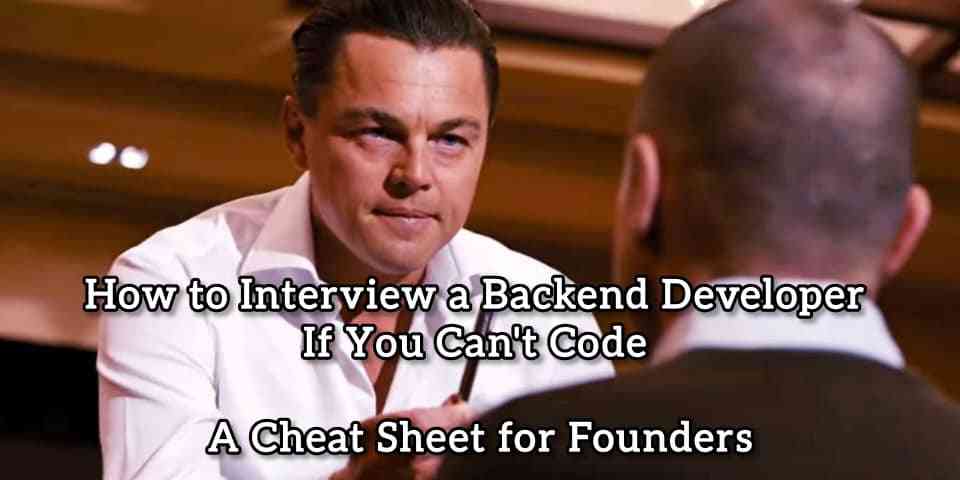


Be the first to show love! 🚀
Start something amazing - your support inspires creators!