Imagine picking up your phone to make an important call, but it does not connect. You try to open WhatsApp, but your data is not working. You are cut off from the world. This is not a mistake. This is real.
The deadline has passed. As of late 2024, the government ordered a full block on all SIM cards that are not properly verified. If you are reading this, you might be worried about losing your line, or maybe you are already blocked.
Do not panic.
Even if you have linked your NIN before and still got blocked, this guide will show you exactly how to fix it. We will look at the simple codes to use and the "secret" reason why your linkage might be failing without you knowing.
Here is the only guide you need to stay connected.
The "One Code" Solution for Everyone (*996#)
In the past, every network had a different code. It was confusing. Now, there is one unified code approved by the NCC that works for MTN, Airtel, Glo, and 9mobile.
If you want to submit your NIN or check your status, just dial this code on any network:
*Dial 996#
When you dial this, you will see a simple menu:
Option 1: Submit NIN (Use this to link your line).
Option 2: Check Status (Use this to see if you are safe).
This is the easiest way. But sometimes, you need the specific method for your network to make sure it works instantly.
1. How to Link NIN to MTN
MTN has the most options. You can do it without data or online.
Method A: The USSD Code (No Data Needed)
Dial
*996#or*785#.Select "Submit NIN".
Type your 11-digit NIN.
Send.
Method B: The MTN App (Best for Success)
The app is better because it tells you immediately if there is a problem with your name.
Download the myMTN NG App.
Login with your phone number.
Click the "Link NIN" banner on the home screen.
Enter your NIN and submit.
Method C: The Website (For Routers/WiFi)
If your SIM is inside a router or Mifi, you cannot dial codes easily.
Visit the
MTN NIN Portal Enter the phone number of the router.
Enter the OTP sent to the device.
Enter your NIN.
2. How to Link NIN to Airtel
Airtel is very strict. If you make a mistake with your number, it will reject it instantly.
Method A: The Direct Code
Dial
*121*1#.Or dial
*996#.Type your 11-digit NIN carefully.
You will get an SMS saying "Successful".
Important: If you type less than 11 digits or make a mistake, Airtel will not accept it.
Method B: The Airtel Website
Go to
www.airtel.com.ng/nin Type your number and get an OTP.
Enter your NIN and submit.
3. How to Link NIN to Glo
Glo has a special SMS method that helps if your name on your SIM is slightly different from your NIN.
Method A: The SMS Command
This is the best way for Glo.
Open your message app.
Type this: UPDATENIN [space] NIN [space] FirstName [space] LastName
Example:
UPDATENIN 12345678901 Chinedu Okafor
Send to 109.
Method B: USSD
Dial
*109*NIN#(e.g.,*109*12345678901#).Or dial
*996#.
4. How to Link NIN to 9mobile
9mobile processes are fast and simple.
Dial
*200*8#.Or dial
*996#.Follow the instructions to enter your NIN.
The "Secret" Weapon: Virtual NIN (vNIN)
Are you afraid of giving your NIN to agents or putting it on random websites? You should be. Your NIN is your life identity.
To be safe, you can use a Virtual NIN (vNIN). This is a temporary 16-digit code that hides your real NIN. Even if scammers get it, they cannot use it to steal your identity because it expires in 72 hours.
How to get a vNIN
You must dial a code that includes the "Enterprise ID" of the network you want to link.
Dial
*346#.Select "Virtual NIN".
Enter your NIN.
Enter the Enterprise ID for your network below:
| Network | Enterprise ID |
| MTN | 109071 |
| Airtel | 121097 |
| Glo | 547789 |
| 9mobile | 970611 |
You will get a 16-digit code. Use this code instead of your real NIN when you link your SIM. It is safer.
Why You Are Still Blocked (The "Record Mismatch" Trap)
This is the most important part of this article.
Many people say: "I have linked my NIN, I got a success message, but my line is still barred!"
Why is this happening?
It is because of a Record Mismatch. This means the name or date of birth on your NIN does not match the name on your SIM card.
Example: Your NIN says "Musa Mohammed" but your SIM registration says "Musa Muhammad".
Example: Your NIN says you were born on June 12, but your SIM says June 13.
Even a small spelling mistake will cause the computer to reject your linkage. The "Success" message you got earlier only meant they received your number, not that they verified it.
How to Fix Mismatch Issues
You cannot fix this on your phone. You have two choices:
Correct your NIN: If your NIN is wrong, go to the
NIMC Self-Service Portal Correct your SIM: If your NIN is correct but your SIM registration is old or wrong, go to your Network Provider's Office (MTN, Airtel, or Glo office). Go with your NIN slip and an affidavit. Tell them you want to do "KYC Update" to match your NIN.
What Real People Are Saying
We looked at what people are saying on Nairaland and X (Twitter) to see the truth.
The Happy Users: Many people love the apps. One user on Nairaland said, "Downloaded NIMC app, linked all lines in minutes... no queues!". Using the app is often faster than USSD.
The Frustrated Users: A lot of people are angry about the mismatch issue. One user said, *"Tried 785# on MTN, got 'NIN not recognized'. Turns out name mismatch.".
Tip: If the USSD code fails, try the mobile app of your network. It usually gives better error messages so you know exactly what is wrong.
Frequently Asked Questions (FAQs)
Q: Can I link my NIN to more than one SIM?
A: Yes, you can link up to 4 SIM cards to one NIN. If you have more than 4, the extra ones will be blocked.
Q: I am abroad (Diaspora). How do I link?
A: If you are outside Nigeria, you cannot dial *346#. You should use the NIMC Mobile App to get your vNIN. Then, use the network's app (like myMTN or myAirtel) to link it over WiFi. You do not need to come back to Nigeria.
Q: Is it free to link?
A: Yes! Linking is 100% free. Do not pay any agent to link for you. If an agent asks for money, they are cheating you.
Q: Can I use my bank BVN to generate a NIN?
A: No. You cannot generate a NIN from BVN anymore. You must go to a NIMC center to register your fingerprints and face.
Conclusion
Linking your NIN to your MTN, Airtel, or Glo line is no longer optional, it is the law. If you don't do it, you will lose your line.
If you have tried the codes and it is still not working, do not wait. It is likely a name mismatch. Visit your network provider's office tomorrow morning to update your details.
Next Step for You: Pick up your phone right now and dial *996*# to check your status. It takes only 5 seconds and will give you peace of mind. Stay connected!

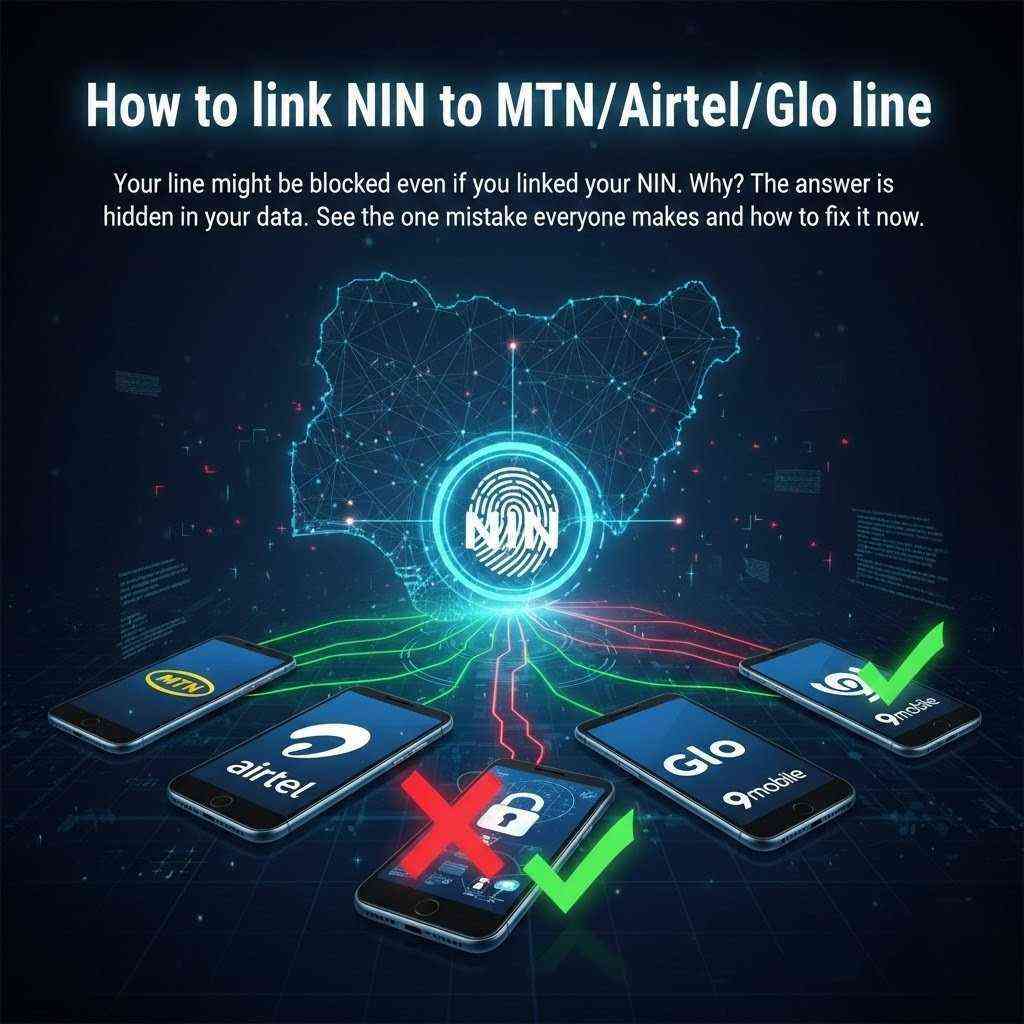
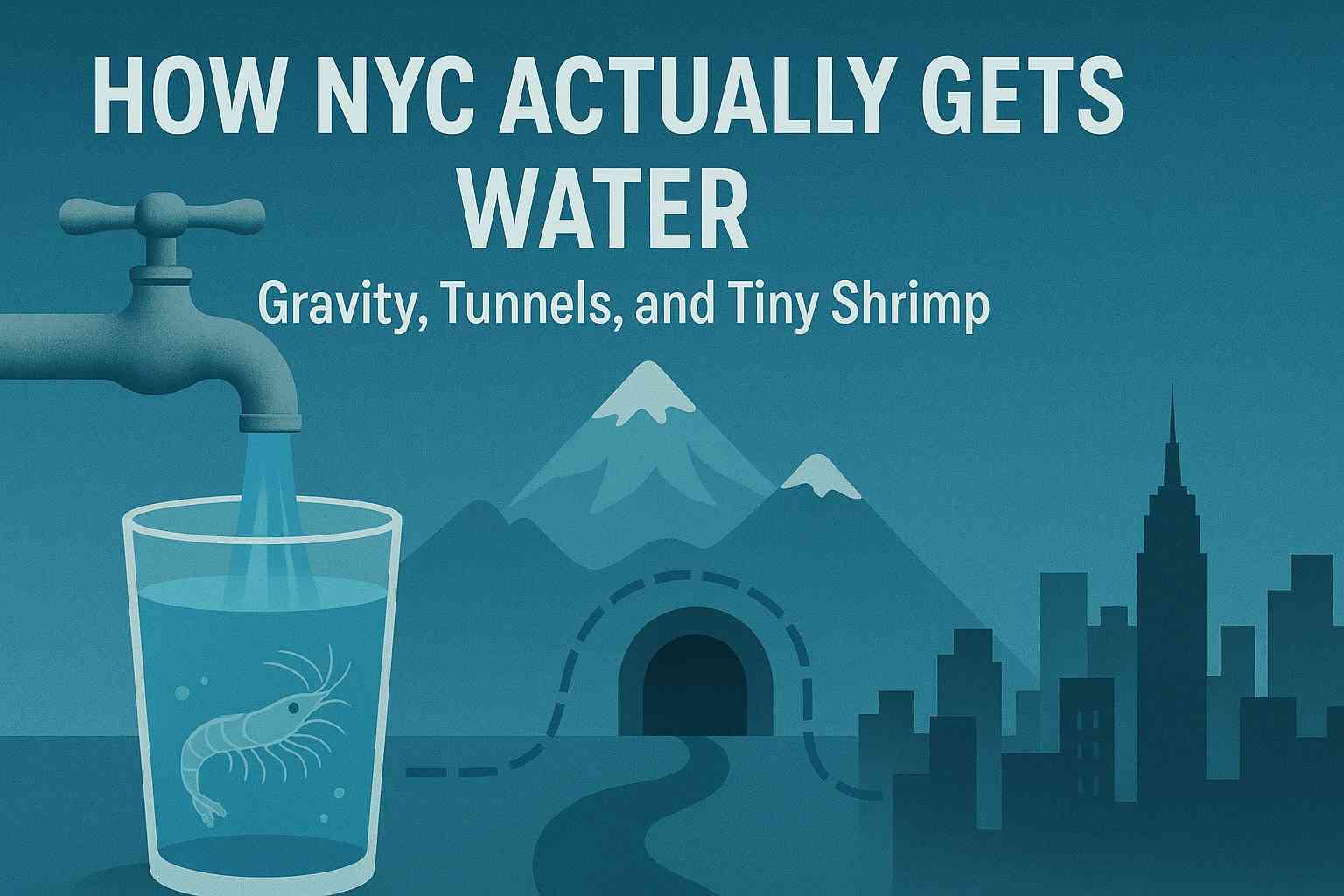






Be the first to show love! 🚀
Start something amazing - your support inspires creators!